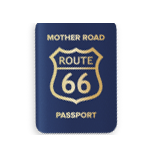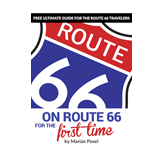FAQ
- Avoid the interstate and travel on historic Route 66 only with turn-by-turn Route 66 Navigation app for smartphones
- Purchase Route 66 Passport before your Route 66 trip. Click here
-
Do you prefer paper maps?
Try McJerry's EZ 66 Guide Book
Random point of interest

Grand Canyon Caverns & Inn
A classic Route 66 destination that opened in 1927. The renovated motel and swimming pool opened in 1964. ...
DetailWhat are the telecommunication options for international visitors on Route 66?
It’s more complicated than many expect it to be. Also, all of the considerations make it tricky to rely on the experiences of others as their usage patterns, devices, and home operators can differ substantially from yours.
These are options for overseas visitors to the USA, aimed more specifically at those embarking on a Route 66 trip that brings one through big cities just as well as through desolate rural areas.
We’ll give a quick overview of the options first and explain it in more detail after that. Please read it carefully as mindlessly using roaming data abroad like you do at home can cost you many tens of thousands of dollars.
Note: this guide does not apply to those from Japan or South Korea or any other country not using a GSM-based network.
Your options
We differentiate between Voice (regular phone calls, texting (SMS), voice-mail, MMS) and Data (everything that uses the Internet such as browsing, Facebook, apps, iMessage, Skype, Google maps, etc.)
-
Voice – Roaming
How: Just use your phone.
Advantages:
- Just works on modern high-end phones
- Keeps your phone number, all your settings, contacts, etc. intact
Disadvantage:
- Can be quite costly if you use it a lot. Check with your home operator before you leave as some have deals for the USA.
- Receiving a call is also counted as usage.
- People from home might call in the middle of the night unknowing you’re in a distant time zone (airplane mode works like a charm).
-
Voice – US SIM – your device
How: Get a (free) SIM from an AT&T or T-Mobile company store when in the US and sign up for a prepaid plan.
Advantages:
- Works on unlocked modern phones
- Prepaid plans aren’t the most economical ever, but they beat roaming tariffs easily for most where their home operator has no special deal for the USA.
Disadvantages:
- Does not work on a locked phone
- You get a new US number (one your friends and family won’t know till you tell them)
- If you still have contacts stored on your SIM, you’ll lose access to those.
- If you have a simple phone or an older phone, make sure it’s a world phone or quad-band as the experience on a triple-band will be pretty bad outside of the bigger cities.
-
Voice – US device, prepaid plan
How: You have full choice of US-based network and compatible phones. While the cost of a buying a high-end phone is likely going to be prohibitive, there are relatively inexpensive phones out there as well, aimed for prepaid customers.
Advantages:
- Just works (also for data)
- Prepaid plans aren’t the most economical ever
Disadvantage:
- Cost of the phone
-
Data – roaming
DON’T DO THIS without knowing the roaming data tariffs in detail!
It’s mostly prohibitively expensive unless you’re in a real emergency.
Advantage:
- Most straightforward for those who don’t care about cost at all.
Disadvantages:
- Financially it’s a major tourist trap that can ruin you.
- Needs a device that supports all the right LTE frequency bands of the US operator to get high-speed 4G “LTE” service
-
Data – US SIM – your device
How: Get a (free) SIM once you’re in the USA from a company store of AT&T or T-Mobile and sign up for a prepaid plan (voice+data or data-only as needed)
Advantage:
- Prepaid plans aren’t the most economical ever, but they’re your best option.
Disadvantage:
- Needs a device that supports the right LTE frequencies of the US operator to get high-speed 4G service
- Does not work on a locked device/phone
-
Data – US device
How: Get a device from any of the US network operators while in the USA, sign up for a prepaid plan.
Advantages:
- Full choice of networks
- Just works – actually the only option for data that just works
- Prepaid plans aren’t the most economical ever, but they are your best option.
Disadvantage:
- Cost of the device (although it can be reused on later trips)
-
Data+voice – split solution
The beauty of splitting the solutions used between data and voice use lies in picking widely different options for voice and data.
How: Use a MiFi device (aka. mobile hotspot). It’s a small router that acts as a WiFi access point that all your phones, tablets, computers, etc. can connect to and it builds a 4G LTE data connection to the US cell network. It can even be used by others in your party as well.
They are typically battery powered and are about the size of a phone, so taking them along isn’t the worst thing. In the car you can power/charge them via USB, so even if you leave them there, it’ll still work out nicely.
They aren’t cheap, but not as expensive as, e.g., a high-end phone.Phone:
- Use the roaming option for voice
- Turn roaming data off
- Connect to the WiFi of your MiFi device
Advantages:
- Voice works on your phone, keep your number.
- Data “just works”, optimized for the network you use.
- You can get all your devices (laptop, tablet, phones) on one MiFi device via Wifi and share the mobile data connection, in the end reducing costs for data.
Disadvantages:
- You have an extra device to carry around
- If you use voice a lot, this still can get costly
- The software on your phone(s) might assume they have a “free” to use WiFi network and not hold back on data usage
Get YOUR solution
To determine the best option, you need to consider:
- How much voice and SMS usage you will make
Note: incoming voice calls count as usage as well as outgoing calls - How much data you will use (Edge, 3G, LTE all counts as data)
- What device(s) you have and the capabilities of these on a technical level
- Roaming tariffs that your home operator imposes on use in the USA
Note for those in the EU: when you roam into other EU countries you don’t pay roaming fees anymore, but the USA typically still has outrageously expensive usage fees, even worse than what it was before the EU regulated the market inside the EU. - What your home telecom operator wants to make as a deal with you for the USA – if any (most that seem to be able to pull this off are from the UK).
The US telecom players:
There are only 2 operators that have their own nationwide GSM compatible infrastructure in the USA:
- T-Mobile
- AT&T
Operators Verizon and Spring use an incompatible network based on CDMA (Code Division Multiple Access) technology instead of GSM (Global System for Mobiles). For overseas visitors that rules out using equipment from home on their networks.
There are also resellers on some of the networks. We don’t cover the resellers as it only leads to more complexity.
On top of the GSM signals come the LTE signals used for high-speed internet access.
Even though Verizon and Sprint use LTE for their high-speed networks, your GSM phone cannot access it.
Frequencies
Unfortunately, picking a GSM-based network isn’t enough as there is an important difference in the used frequencies by the operators in the USA and other regions of the world.
For voice: To get the best service possible you need a so-called “world phone” or “quad-band” phone: it can roam onto all of the US GSM networks. Phones such as an Apple iPhone or high-end android phone typically are quad-band or better. A triple-band phone is going to be usable in some areas of the USA, but not everywhere where a quad-band would be usable.
For 3G data (UMTS/HSPA+): you need a device that supports the frequencies used by the operator in the USA.
For fast Internet (4G data/LTE) the situation is a lot worse than for voice and 3G as your device needs to cover the frequencies used by the operator of choice where you travel through to give you the experience said operator promises. As Route 66 covers almost 2500 miles (~4000 km) across dense cities with skyscrapers over plains and deserts where next to nobody lives, your device needs to support next to every frequency licensed to the operator of your choice to get an optimal experience.
If you miss one of the more exotic ones, that won’t hurt too much overall on Route 66, but miss just a few too many, and you will quickly get a very awful experience.
FWIW: there is no overlap between the LTE frequencies used in the USA and other regions around the world. So, devices that only support your home LTE frequencies and work perfectly fine there will not work at all in the USA (and vice versa). Sometimes they can fall back on 3G or even Edge, but those are far slower.
Network coverage
None of the US networks have full coverage everywhere. There are very desolate areas in the USA, and Route 66 passes through some rather desolate ones, so while your odds of finding a voice signal are still pretty good in most places due to the proximity of the Interstates, your luck when it comes to high-speed internet in such areas is going to be (significantly) more problematic.
If you need access in a remote area, try to get closer to the Interstate or an exit as odds are typically better to get a signal there.
The operators are still expanding their network, so coverage gets better every year.
Keep in mind that as your device misses out on some of the used frequencies, the coverage for you will be significantly worse than what the operator actually offers.
In the end, for voice use, the coverage is going to be reasonable throughout most of Route 66. 4G speeds are not going to be good enough to rely on it for navigation purposes. So, make sure that you can see maps, find Route 66, etc. while being offline.
Future
At the time of writing we know that some things are planned to change:
- Verizon is planning to shut down their CDMA network and move to LTE only, giving hope to an eventual more compatible future with the rest of the world in the long term.
- Sprint and T-Mobile are trying to merge. This merge might eventually change a few things significantly as one uses a GSM and the other uses a CDMA based network.
Selling phones vs. selling a connection
Most end-users and even some junior phone shop staff have never heard of a SIM. CDMA operators don’t use them at all. The typical approach by the vendors is to sell a device and a “plan”. The SIM, if needed, comes along for free.
To get going, seek out a bigger dedicated shop of AT&T or T-Mobile and instead of trying to get a SIM (what you need), explain that you want to sign up for a prepaid plan on your existing device (Bring Your Own Device – BYOD). The (free) SIM will come on its own.
Prepaid plans
Marketing names and packages change rather often. Still, if you persist a bit, you’ll find it on the operator’s website, or walk into the store and tell them that you want a prepaid plan for the device you already have.
- ATT PREPAID was formerly known as the GoPhone product line. It comes in either voice+data or data-only versions.
- T-Mobile has prepaid plans for voice+data and data-only as well.
When getting the SIM, you decide if it’s voice+data or data-only. You then top it up with cards that add value to your account. Supermarkets around the US sell the refill cards. The refill cards get activated at the register in the supermarket. You add the amount on the refill card to your account online. You can also use the value on the refill cards if you used up the amount of data before the time runs out.
Buying the SIMs online from the operators themselves is typically very difficult if you don’t live in the US. In contrast, the process in-person in a company store in the US is quite painless.
Take care with phone shops away from the big company branded ones: some of them are pretty shady. Similarly, there are online places that sell activated US SIMs and ship them around the world. But they charge you a lot in the end for a service you can obtain for free from the operator themselves once you’re in the US. Moreover, activated SIMs have a limited “shelf-life”: they need to be used once activated, or they get deactivated again (can be down to mere weeks). Once deactivated you lose any money on them.
Prepaid plan limitations
Prepaid plans from AT&T are limited in where they allow your device to connect to their network. E.g in 2019 they do not allow connectivity from their prepaid customers onto their network near the Grand Canyon nor near Monument Valley.
This is less of a problem if you stay on Route 66, but can be extremely frustrating when doing side trips.
Check their coverage maps for their PREPAID product as it differs from their normal map.
Locked device
Locked devices do not allow for swapping of their SIM with one from a different operator. To be sure: check with your operator if you bought the device from them. Some operators offer an unlocking service (there might be a cost involved). Typically, the cheaper the phone was, the more likely it is locked. But the practice depends a lot on your location and operator.
Emergency number
Any phone (even without a SIM) should be able to call in emergencies the 911 number in the USA as long as it can find a compatible network.
Although the operator might map 112 to 911, it’s best to know and use the 911 number directly in the US should you ever need it.
Bringing a US device back home
If you plan on using a phone or MiFi device bought in the USA back home, the whole problem repeats itself in the other direction:
- You will have to make sure it’s not locked to the US network
- It is made for a GSM-based network (AT&T or T-Mobile)
- It is fully compatible with the frequency bands used back home.
- Remember: it’s not because the marketing name used to sell a device is the same as back home, that the hardware or the supported frequency bands are the same.
- Take care with customs back home: they might impose taxes when importing the device.
Note: This text is even with all the complexity still a significant simplification on the technical side of things.